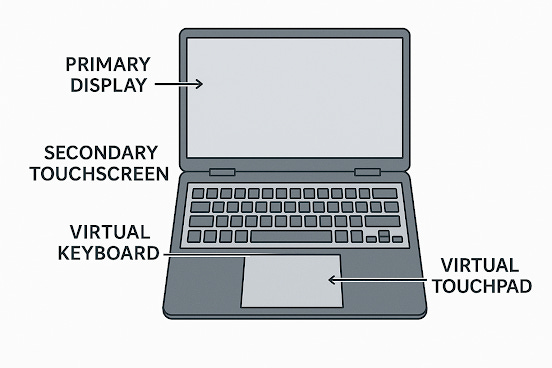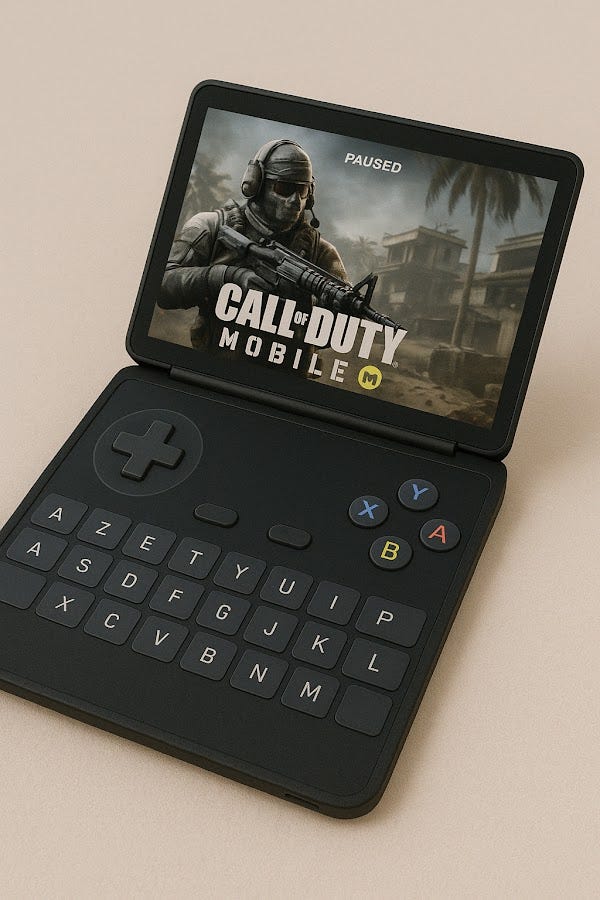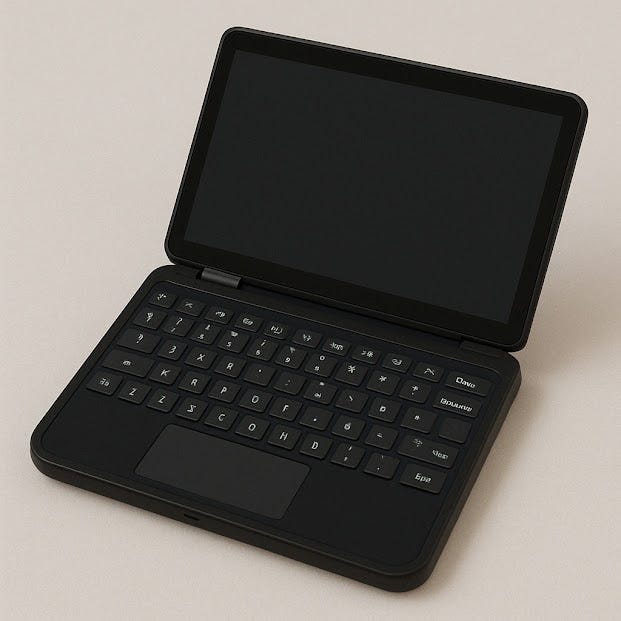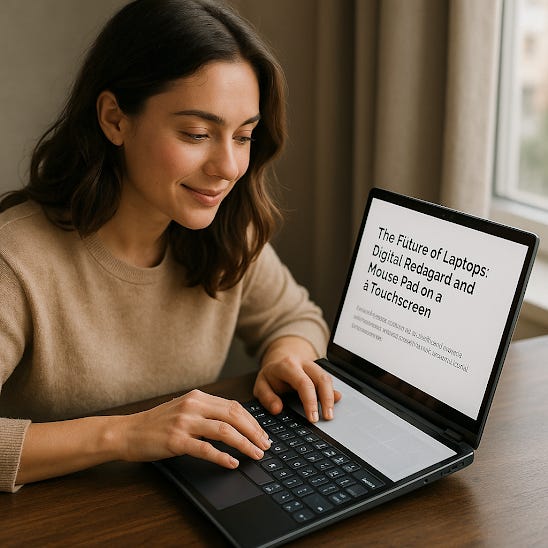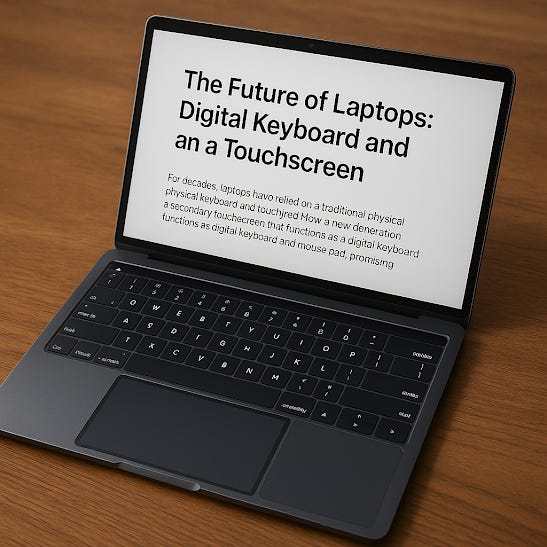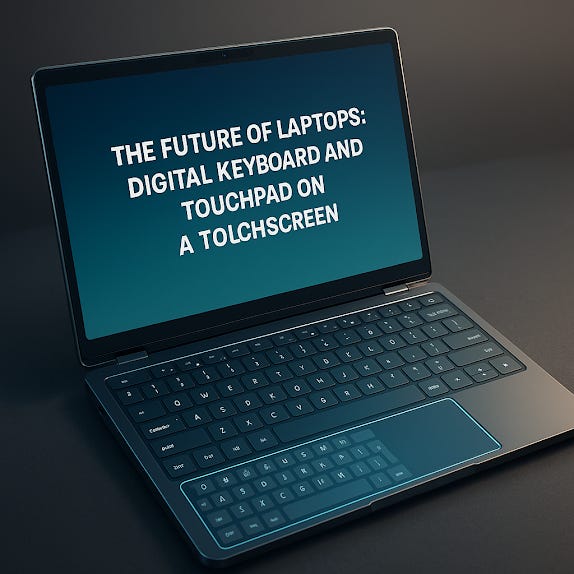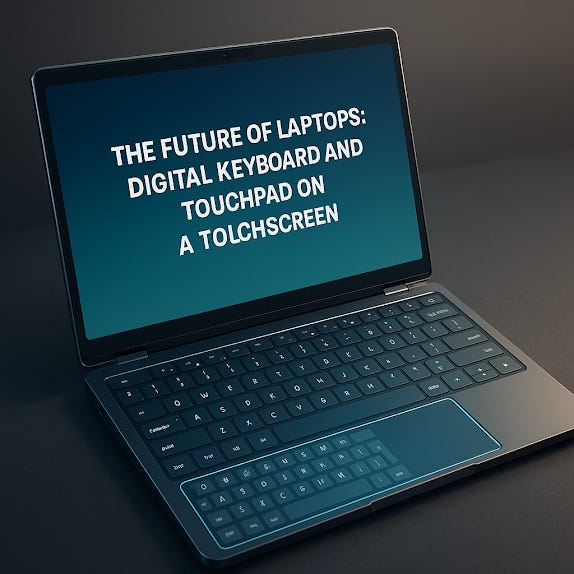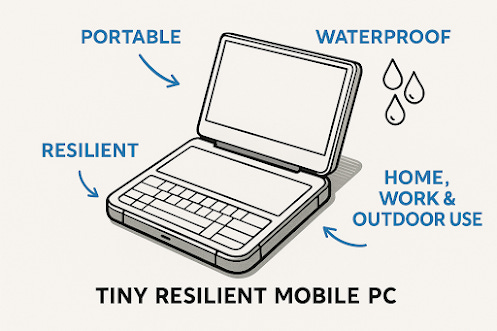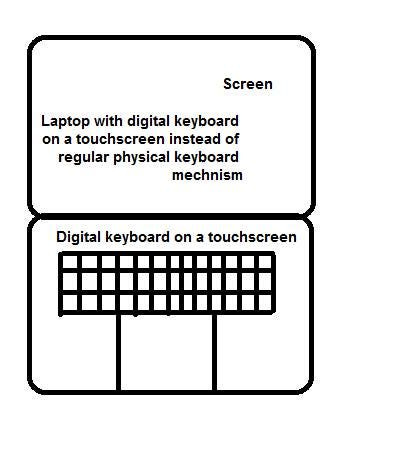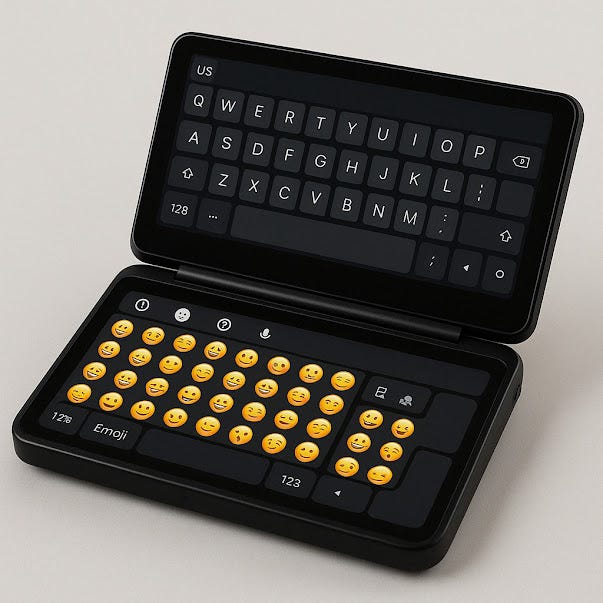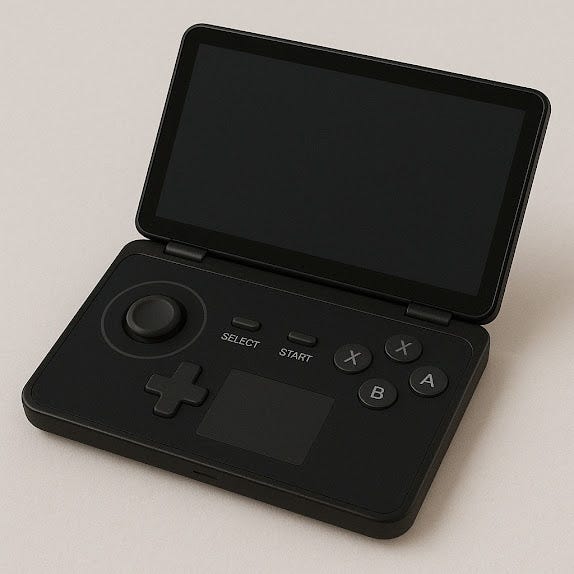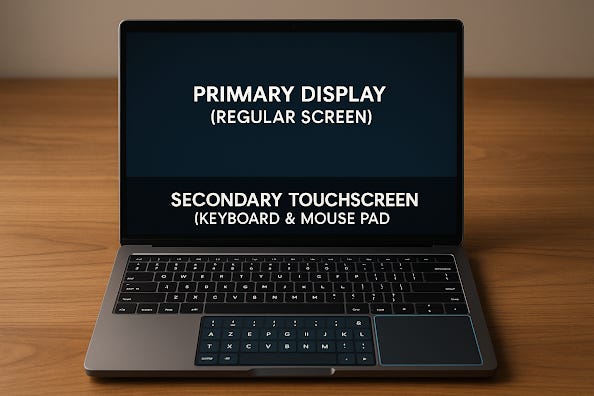Laptops with Digital Keyboard and Mouse Pad on a secondary screen instead of physical keyboard mechanism
The Future of Laptops: Digital Keyboard and Mouse Pad on a Touchscreen
Laptops with Digital Keyboard and Mouse Pad on a secondary screen instead of physical keyboard mechanism
The Future of Laptops: Digital Keyboard and Mouse Pad on a Touchscreen
Introduction
The traditional laptop design has remained largely unchanged for decades, featuring a physical keyboard and touchpad as the primary input methods. However, a groundbreaking innovation seeks to revolutionize laptop technology by replacing the physical keyboard and touchpad mechanism with a touchscreen that displays a digital keyboard and mouse pad. This advancement brings enhanced versatility, functionality, and cost-efficiency while addressing common issues such as keyboard damage and production limitations.
Product Overview
This new digital keyboard laptop is a next-generation computing device featuring:
Dual Screens: One primary display screen and a secondary touchscreen that replaces the traditional physical keyboard and mouse pad.
Customizable Digital Keyboard: Users can switch between different keyboard layouts, languages, and shortcuts seamlessly.
Adaptive Input Modes: The touchscreen can function as a keyboard, gaming pad, DJ/mixer pad, drawing pad, or even a secondary display for increased productivity.
Enhanced Touchpad Experience: The digital touchpad allows for advanced gestures and customization.
Sleek & Durable Design: Without physical keys, the laptop is easier to clean, resistant to key damage, and lightweight.
Key Features & Benefits
Versatility & Customization
Instant Language Switching: Users can change keyboard layouts without replacing physical keys.
Specialized Presets: Gamers, artists, and professionals can configure the keyboard layout for their specific needs (e.g., Photoshop shortcuts, gaming controllers, DJ interfaces).
Emoji & Special Character Integration: Easy access to emojis, symbols, and alternative keyboard configurations.
Productivity & Functionality
Interactive Secondary Screen: Allows for drag-and-drop functionality, real-time note-taking, and additional widgets.
Adaptive Interface: The touchscreen can display application-specific controls (e.g., timeline controls for video editing, a mixer for music production).
Effortless Navigation: Touch and swipe gestures improve workflow efficiency.
Durability & Maintenance
Eliminates Physical Wear & Tear: No mechanical keys mean no risk of key malfunction or accumulation of dirt and debris.
Easier Cleaning: A simple wipe is sufficient to clean the touchscreen.
Lower Repair Costs: Since there are no physical key components, maintenance and replacement costs are significantly reduced.
Manufacturing & Supply Chain Efficiency
Simplified Production: No need to manufacture different keyboard layouts for different languages.
Universal Compatibility: A single device can support multiple regions and markets with software-based keyboard customization.
Potential Applications
Gaming
Adaptive Gaming Keyboard: The secondary touchscreen can transform into a virtual gamepad or controller.
Dynamic UI Elements: Displays in-game statistics, maps, and customizable macros.
Creative & Professional Use
Digital Drawing & Sketching: Use the touchscreen as a stylus-compatible drawing pad.
Audio/Video Editing: Convert the touchscreen into a control interface for digital audio workstations and video editors.
Business & Productivity
Multiple Displays: Utilize the touchscreen as an extended display for multitasking.
Virtual Collaboration: Enhanced on-screen collaboration tools for meetings and presentations.
Market Analysis & Competitive Landscape
While some laptop manufacturers have explored dual-screen designs, they often include an external physical keyboard, limiting flexibility. The fully digital keyboard approach offers a unique balance of adaptability and efficiency that can disrupt the market.
Target Audience
Tech Enthusiasts & Early Adopters: Those seeking cutting-edge laptop technology.
Gamers & Content Creators: Professionals who benefit from customizable input methods.
Business Professionals & Students: Users who require a versatile, efficient computing experience.
Manufacturers & OEMs: Companies looking to streamline production costs and expand market reach.
Business Model & Commercialization Strategy
Direct Sales & Licensing
Laptop Manufacturers: Partner with leading brands to license the technology.
Standalone External Keyboards: Develop an external digital keyboard and touchpad for desktop users.
Software & Customization Revenue
Premium Keyboard Layouts & Features: Offer additional skins, themes, and productivity presets as in-app purchases.
Enterprise Solutions: Customizable keyboard configurations for specialized industries.
Subscription-Based Model
Cloud Integration & AI-Assisted Typing: A cloud-based adaptive keyboard that learns user habits and improves predictions.
Security & Accessibility Enhancements: Advanced encryption and accessibility features for enterprise customers.
Prototype Development & Implementation
Phase 1: Design & Simulation
3D CAD Modeling: Designing the laptop structure and secondary touchscreen integration.
Software Development: Creating the digital keyboard software with adaptive input recognition.
Phase 2: Hardware Assembly
Touchscreen Integration: Developing high-quality, responsive touch input technology.
Processor & Power Optimization: Ensuring efficient power consumption for both screens.
Phase 3: Testing & Refinement
Usability Testing: Conducting tests with different user groups to refine the keyboard experience.
Market Trials: Limited production runs to assess demand and gather user feedback.
Conclusion
The digital keyboard and mouse pad on a touchscreen represents the next evolution in laptop design. By replacing traditional mechanical input methods with a flexible, software-driven interface, this innovation enhances customization, durability, productivity, and manufacturing efficiency. With the right investment and strategic partnerships, this next-gen laptop design can become the standard for future computing devices.
Technical Explanation: Digital Keyboard and Mouse Pad on a Touchscreen for Laptops
Introduction
The concept of replacing traditional physical input mechanisms, such as a keyboard and touchpad, with a touchscreen-based digital interface brings a new level of versatility, customizability, and efficiency to laptop design. This innovation eliminates the need for mechanical keys and provides a smooth, dynamic digital experience for users. Below is a detailed technical explanation of how this system works and its potential applications.
System Overview
This innovation involves a laptop with two main components:
Primary Display Screen: The traditional screen where users can view content, such as documents, web pages, or applications.
Secondary Digital Touchscreen: Located where the physical keyboard and mousepad used to be, this screen functions as a virtual digital keyboard, touchpad, and additional interactive interface.
Core Features
1. Touchscreen-Based Input System
Instead of relying on physical keys and a touchpad, the laptop utilizes a secondary touchscreen that acts as a digital keyboard and mouse pad. This screen dynamically changes based on user needs:
Digital Keyboard: The touchscreen displays a fully functional digital keyboard that can switch between different layouts (e.g., QWERTY, AZERTY, etc.) and languages. The user can type directly on the screen, with the input being recognized by the system.
Digital Mouse Pad: The touchscreen also functions as a mouse pad, where users can tap, swipe, or perform multi-touch gestures for navigation, scrolling, and other mouse actions.
Customizable Presets: The system allows for the customization of the keyboard and mouse pad presets for different tasks. For example, a user can configure the keyboard layout for gaming, audio editing, or coding with shortcut buttons or special functions like emoji insertion.
2. Dynamic Mode Switching
The touchscreen can switch between different modes, such as:
Typing Mode: Displays a full-sized digital keyboard, which can be resized or rearranged based on user preference.
Gaming Mode: Converts the touchscreen into a virtual gamepad with customizable buttons and joystick controls, allowing users to play games directly from the touchscreen.
Productivity Mode: Presents specialized layouts for professional use, such as a drawing pad for designers, audio mixers for DJs, or a numeric keypad for accountants.
Multimedia Mode: The secondary touchscreen can also display media controls, allowing users to interact with video or audio content while continuing other tasks on the primary screen.
3. Input Recognition and Software Integration
Adaptive Input System: The system supports adaptive input recognition, meaning it can detect gestures, taps, and even handwriting (if enabled). This ensures a seamless user experience across different modes.
Touchscreen Interface: The laptop’s operating system, coupled with specialized software, adapts the input interface to match the user’s activity. For example, when editing music, the touchscreen might display a mixer interface, while for document editing, it shows a standard keyboard.
4. No Physical Keyboards or Mouse Pads
Durability and Hygiene: The lack of physical keys or touchpads eliminates the wear and tear associated with mechanical keyboards. This improves the longevity of the device and makes it easier to clean. The touchscreen interface remains free from dirt accumulation, which can otherwise occur on traditional key surfaces.
No Key Damage: With digital keys, the risk of key malfunctions or damage (such as stuck or broken keys) is eliminated. Since the interface is dynamic and displayed on the screen, there's no risk of keys being worn down or getting dirty.
5. Energy and Performance Efficiency
Optimized Power Consumption: The dual-screen setup is designed to optimize power consumption. When not in use, the touchscreen can enter a power-saving mode or be turned off to save battery life, depending on user needs.
Integrated Software for Multi-Screen Management: The laptop’s operating system is optimized to manage both the primary and secondary displays simultaneously, providing an efficient user experience. This includes managing touch inputs, display scaling, and multitasking across screens.
6. Language and Layout Flexibility
Instant Language Switching: The digital keyboard supports multiple languages, and users can easily switch between different language layouts at the press of a button. This flexibility is especially useful for international users or those who require specific character sets (such as Cyrillic or Arabic).
Customizable Shortcuts: Users can create custom shortcut keys or function buttons on the touchscreen, improving workflow and reducing time spent navigating between apps or executing commands.
Manufacturing and Supply Chain Efficiency
Simplified Production: With no need for physical key layouts, the manufacturing process is simplified. A single touchscreen can be produced for all global markets, without worrying about regional variations in keyboard design.
Cost-Effective Production: The design eliminates the need for the production of multiple physical keyboard layouts, reducing manufacturing and logistics costs. Additionally, the touchscreen is easier to install compared to traditional mechanical keyboards and touchpads.
Replacement and Upgrades: The digital keyboard and touchpad are software-driven, which allows for easy updates or customization. If a new feature or layout is needed, it can be deployed via software updates, which reduces the need for hardware replacements.
Security and Accessibility
Enhanced Security: The digital keyboard can incorporate biometric security features such as fingerprint scanning or face recognition, directly on the touchscreen, adding an extra layer of protection for users.
Accessibility Features: The system supports accessibility features, such as text-to-speech and haptic feedback, to assist users with disabilities. Additionally, users can adjust the size and contrast of the digital keyboard for better readability.
Conclusion
This new laptop design offers a significant step forward in laptop technology by replacing traditional physical keyboards and touchpads with a fully functional touchscreen interface. The system provides enhanced customization, improved durability, and easier maintenance while offering flexibility for a variety of use cases, including gaming, productivity, and creative applications. By eliminating the need for physical components, this innovative design can revolutionize laptop production and user interaction, paving the way for a more adaptable and efficient computing experience.
Dual-Screen Compact Laptop with Embedded Virtual Keyboard, Touchpad & Gaming Pad Option
Redefining Portable Computing with Dynamic Input and Multilingual Flexibility
In an era where performance, adaptability, and portability converge, a new breed of laptops emerges: the Dual-Screen Compact Laptop. Designed for modern users who demand flexibility without compromise, this device integrates two high-resolution touchscreens, a dynamic virtual keyboard with language-switching capabilities, and an optional embedded gaming controller — all within a sleek, palm-sized form factor.
A Laptop Like No Other
At first glance, the device resembles a futuristic notebook — but open it, and its brilliance unfolds:
Top Display: A traditional screen optimized for productivity, streaming, gaming, and multitasking.
Bottom Display: A customizable touchscreen that serves as a virtual keyboard, touchpad, control center, and more.
Embedded Virtual Keyboard & Touchpad
The lower touchscreen functions as a fully responsive virtual keyboard with adjustable layout:
Multilingual Input: Users can switch languages or alphabets with a tap — from QWERTY to Arabic, Hebrew, Cyrillic, or custom layouts.
Adaptive Layouts: Specialized modes for coding, music production, or creative design (with stylus input).
Integrated Touchpad: The lower screen includes a digital trackpad area, adjustable in size or location.
Haptic Feedback: Optional tactile response mimics physical keypresses.
Embedded Gaming Pad Mode
With a quick toggle, the bottom screen transforms into a gaming interface:
On-Screen Gamepad: Analog stick emulation, D-pad, action buttons, and haptics.
Controller Customization: Create profiles for different games or emulators.
Hardware Sync: Supports real-time gameplay input or remote play from PCs or consoles.
Hardware and Connectivity
Compact, Dense Design: Rugged yet elegant, easily portable yet powerful.
High-Performance SoC: Supports multitasking, 3D graphics, and emulation.
Dual Battery Cells: Independent power management for each screen.
5G SIM Slot & Wi-Fi 6: Full mobile computing experience.
I/O Ports: USB-C, Thunderbolt, DisplayPort, microSD, headphone jack.
Optional Stylus Support: For note-taking or design.
Use Cases
Mobile Developers: Use one screen for code, the other for terminal or preview.
Multilingual Professionals: Instantly switch languages without physical keyboard limitations.
Gamers: Use the device as a mini-console, emulator hub, or controller for external displays.
Creatives: Turn the bottom screen into a music pad, drawing surface, or shortcut deck.
Conclusion
The Dual-Screen Compact Laptop bridges the gap between performance and portability with a futuristic approach to user input. Whether you're coding, gaming, creating, or communicating in multiple languages — this device adapts to you, not the other way around.
Dual-Screen Compact Laptop with Virtual Keyboard, Gaming Pad & Multilingual Emoji Input
The Future of Portable Computing with Customizable Input Systems
In today’s fast-paced digital world, users need more than just portability — they need adaptability. The Dual-Screen Compact Laptop answers this call by merging dual-touchscreen functionality with a fully embedded, software-defined input layer. This next-generation device offers a seamless transition between typing, gaming, drawing, and even expressive communication through dynamic keyboard modes — including emoji keyboards and custom control layouts.
Dual-Touchscreen Design for Limitless Functionality
This revolutionary laptop features:
Top Screen: A standard high-resolution touchscreen display for primary use — documents, browsing, media, and software.
Bottom Screen: A flexible input interface that shifts modes on demand, from a full QWERTY keyboard to specialized input panels.
Virtual Keyboard – Reinvented
The lower screen functions as a virtual keyboard ecosystem with software-defined modes:
Standard Keyboard Layouts: Supports QWERTY, AZERTY, Dvorak, Colemak, and others.
Multilingual Support: Instantly toggle between Hebrew, Arabic, Japanese, Korean, Cyrillic, and more — no physical keys to swap.
Custom Keymaps: Users can design their own keyboard layouts for niche uses (e.g., music notation, programming shortcuts).
Haptic Feedback: Simulated key presses using vibration for a more tactile experience.
Emoji & Expression Keyboard
For expressive communication and content creation:
Full Emoji Keyboard: Swipe, search, and insert emojis just like on a smartphone — now on your laptop.
GIF, Stickers & Symbol Input: Integrated access to rich media and special characters, easily inserted into any app.
Multimodal Typing: Combine text, emojis, handwriting, or voice-to-text in one seamless interface.
Gaming Pad Mode
Turn your compact laptop into a gaming controller or mini-console:
Touchscreen Gamepad: On-screen buttons, analog joystick simulation, D-pad, triggers.
Game Profiles: Save custom layouts for RPGs, FPS, simulators, or retro games.
Optional External Mode: Use the device as a controller for a separate monitor or console.
nal Smart Keyboard Modes
Productivity Panel: Replace the keyboard with a row of app shortcuts, macros, or sliders.
Creative Panel: Turn it into a mixing desk, drawing tablet, or control surface.
Language Learning Keyboard: Show phonetics, grammar cues, or translations alongside typed input.
Connectivity & Performance
5G/4G SIM & Wi-Fi 6/7 for total mobility
Compact but Powerful CPU/GPU System-on-Chip
Dual Battery System for power efficiency
USB-C, Thunderbolt, HDMI, Audio Jack, microSD support
Stylus and Pen Support for sketching, writing, and UI navigation
Conclusion
This Dual-Screen Compact Laptop isn’t just a device — it’s a platform for infinite input possibilities. Whether you're typing in multiple languages, gaming, designing, coding, chatting in emojis, or switching between modes on the fly, this device adapts to your world, instantly. It replaces the static keyboard with a living, digital surface that evolves with you.
Laptops with Digital Keyboard and Mouse Pad on a Secondary Touchscreen
By Ronen Kolton Yehuda (Messiah King RKY), 2025
1. Introduction
For decades, laptop input has been defined by two mechanical elements: the physical keyboard and the touchpad. While incremental innovations have occurred, the essential design remains unchanged. This limits adaptability, increases production costs for multilingual markets, and creates recurring repair needs due to mechanical wear.
The introduction of a digital keyboard and touchpad on a dedicated secondary touchscreen represents a paradigm shift. By fully replacing physical mechanisms, laptops gain versatility, cost-efficiency, and longevity, while also opening new use cases in gaming, creativity, and multilingual workflows.
2. Technical Concept
Dual-Screen Layout:
Primary Display: The main screen for applications.
Secondary Touchscreen: A responsive digital surface replacing the physical keyboard/touchpad.
Adaptive Modes:
Digital keyboard (multi-layout, multilingual, customizable).
Digital mousepad with gesture and multitouch support.
Alternative input surfaces (drawing pad, gaming controller, audio/video editor interface, emoji keyboard).
Software Integration: The OS adapts the secondary screen dynamically, providing contextual controls for different apps.
Durability: With no moving keys, failure rates decrease, and cleaning/maintenance become trivial.
3. Development Costs
Development follows a three-phase pathway:
Design & Simulation
CAD modeling, UI/UX prototypes, OS-level API integration.
Cost Estimate: ~$1–2M for a small-to-medium R&D team.
Hardware Assembly
Procurement of high-quality touchscreen panels, integration with existing laptop form factors.
Cost Estimate: ~$3–5M for prototyping + early production tooling.
Testing & Refinement
Usability testing across multiple user groups (business, gaming, creative, accessibility).
Cost Estimate: ~$1M for iterative testing and refinement.
Total R&D Investment for First Generation: ~$5–8M.
4. Cost Savings Compared to Traditional Laptops
Manufacturing:
Traditional laptops require localized keyboard variants (QWERTY, AZERTY, Cyrillic, Arabic, etc.).
Estimated cost of supporting >15 regional SKUs: ~$5–10 per unit in additional logistics.
Digital keyboards eliminate this entirely — one universal device supports all languages.
Repairs & Maintenance:
Physical keyboards have one of the highest repair rates in laptops (spills, broken keys).
Typical repair cost per unit: $50–100 over product life.
Digital replacement reduces repair demand by ~70%.
Supply Chain Simplification:
Fewer SKUs, reduced warehouse overhead, simplified assembly.
Estimated reduction in per-unit logistics cost: ~$10–20.
5. Unit Cost Estimates
Touchscreen panel (secondary): $40–60 (falling as dual-screen production scales).
Haptic feedback integration: $5–8.
Software & licensing amortization: ~$10 per device.
Total added cost vs. traditional keyboard/touchpad: ~$60–80.
Offset by:
$20+ savings in supply chain efficiency.
$50+ lifecycle savings in reduced repair needs.
Net Unit Cost Difference: Near parity in early generations; potential savings in large-scale production.
6. Future Market Value
Adoption Curve:
Early adopters: gamers, tech enthusiasts, creators.
Broader adoption: students, multilingual professionals, enterprise.
Global Laptop Market: ~200M units annually (IDC, 2024).
Market Capture Potential:
1% adoption (2M units): $2–3B in device sales.
5% adoption: $10–15B.
10% adoption: $20–30B.
Software & Service Upsell:
Premium keyboard skins, gaming layouts, AI predictive typing.
Potential ARPU (average revenue per user): +$20–50 per year.
7. Patentability Considerations
What may be patentable:
System architecture: The integration of a dedicated secondary touchscreen replacing both keyboard and touchpad in laptops.
Adaptive interface switching: Dynamic context-aware layouts (keyboard, gaming pad, creative panel, emoji input, etc.) driven by OS-level integration.
Hybrid haptic-tactile system: Combining touch input with simulated tactile feedback on a secondary laptop screen.
Manufacturing efficiency claims: Single hardware SKU for multilingual adaptability.
What may not be patentable:
General “dual-screen laptops” (prior art exists: e.g., Asus ZenBook Duo, Lenovo Yoga Book).
On-screen keyboards (well established in tablets/phones).
Patent Novelty:
The specific replacement of the entire physical input mechanism with a touchscreen in a laptop form factor — with multi-mode dynamic switching (keyboard, gaming, creative input, emoji, productivity panels) — is likely a novel, non-obvious combination, and thus patentable if claims are framed carefully.
8. Conclusion
The digital keyboard and mouse pad laptop has the potential to disrupt the $200B+ laptop industry by merging input, customization, and flexibility into a single software-driven surface.
Development Cost: $5–8M initial R&D.
Unit Economics: ~$60–80 added hardware cost offset by long-term savings.
Market Value: $2–30B potential, depending on adoption curve.
Patentability: Strong prospects if claims emphasize full replacement of traditional input + adaptive, mode-switching interface.
This innovation could redefine laptops not only as work tools but as adaptive computing platforms — a step toward the eventual convergence of laptops, tablets, and modular smart devices.
The Future of Laptops: Digital Keyboard and Touchpad on a Touchscreen
Introduction
For decades, laptops have relied on the same formula: a physical keyboard paired with a touchpad. While processors, graphics, and displays have advanced rapidly, the input side of laptops has remained almost unchanged. Now, a new generation of laptops is poised to break that mold — by replacing the traditional keyboard and touchpad with a secondary touchscreen.
This digital input system transforms laptops into customizable, versatile, and cleaner devices that adapt to the way people work, play, and create.
What Makes It Different
Dual-Screen Design
Top Screen: The main display, just like a standard laptop.
Bottom Screen: A fully functional touchscreen that replaces the keyboard and touchpad.
Digital Keyboard
Displays a keyboard on demand.
Supports multiple languages and layouts — from QWERTY to Arabic or Cyrillic — with a single tap.
Offers custom layouts for gamers, programmers, or designers.
Digital Touchpad
Built directly into the touchscreen surface.
Supports gestures, scrolling, zooming, and customizable navigation.
Can be resized or moved depending on preference.
Multi-Mode Flexibility
The lower screen can instantly switch between modes:
Keyboard Mode: Type normally with optional haptic feedback.
Gaming Mode: On-screen joystick, action buttons, and customizable controls.
Creative Mode: Drawing pad, music mixer, or video-editing timeline.
Emoji/Expression Mode: Insert emojis, stickers, or symbols with ease.
Benefits
1. Customization
Every user can shape the laptop to fit their needs — gamers get gamepads, artists get drawing pads, and professionals get productivity panels.
2. Durability & Cleanliness
No mechanical keys means no broken buttons, sticky keys, or trapped dust. The entire surface can be cleaned with a simple wipe.
3. Productivity
Users can multitask more effectively: take notes on the lower screen, edit audio with a virtual mixer, or keep a chat window open while working on the main display.
4. Global Accessibility
Instead of manufacturing separate keyboard versions for each language, one device can serve the entire world.
Who Is It For?
Students & Professionals: For note-taking, presentations, and adaptable input.
Gamers: For a portable, built-in gaming interface.
Creatives: For drawing, music production, or editing.
Everyday Users: For a cleaner, simpler, and more flexible laptop experience.
Looking Ahead
This design opens the door to a new era of laptops where input is no longer fixed but dynamic, upgradeable, and personalized. With future updates, users could benefit from:
AI-powered predictive typing.
Cloud-based keyboard layouts.
Industry-specific presets for medicine, engineering, or design.
Conclusion
The laptop with a digital keyboard and touchpad on a secondary touchscreen represents the next evolution in personal computing. By replacing rigid physical keys with a flexible, software-driven interface, laptops become more durable, adaptable, and globally accessible.
In short: this isn’t just a laptop upgrade — it’s a redefinition of what a laptop can be.
Legal & Collaboration Notice
The Laptop with Digital Keyboard and Mouse Pad on a Secondary Touchscreen is an original invention and publication by Ronen Kolton Yehuda (Messiah King RKY).
This concept — including its dual-screen structure, adaptive virtual keyboard, and multifunctional touchscreen input system — was first authored and published publicly by the inventor for the purpose of establishing intellectual ownership and legal recognition.
All texts, designs, and system descriptions are part of the inventor’s intellectual property.
Unauthorized commercial use, replication, or modification without permission is prohibited.
I welcome ethical collaboration, licensing, manufacturing partnerships, and joint development opportunities with companies and engineers who wish to bring this innovation to production.
— Ronen Kolton Yehuda (Messiah King RKY)
External Virtual Keyboard for Desktops
Tiny Mobile PC & Tiny Resilient Mobile PC